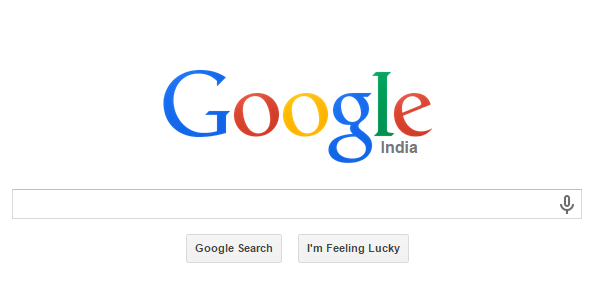so google also maintains some algorithms called SPIDERS what the algorithm do is to capture all the data who are gonna upload into the internet. IMPORTANT POINTSWe need to remember these words while searching 1. The google doesn't take the words like the,it,then,is,etc..., and all common words In the above example i type what is the name of obama daughter name In the google. THe google search engine ignores the normal keywords like what,is,the The search engine just takes obama,name,daughter Important words..So dont waste your time by tying the normal keywords.
Battlefield 3 multiplayer review
Lorem ipsum dolor sit amet, conscur adisng elit, sed do eiusmod tempor iniunt ut labore et dolore mana aliqua. Ut enim ad minim veniam, quis nostrud exetation ullco laboris nisi ut aliquip ex ea commodo coequat. Duis aute irure dolor
A Bathing Ape 2011 Winter Collection
Lorem ipsum dolor sit amet, conscur adisng elit, sed do eiusmod tempor iniunt ut labore et dolore mana aliqua. Ut enim ad minim veniam, quis nostrud exetation ullco laboris nisi ut aliquip ex ea commodo coequat. Duis aute irure dolor
Diablo 3 beta gameplay video
Lorem ipsum dolor sit amet, conscur adisng elit, sed do eiusmod tempor iniunt ut labore et dolore mana aliqua. Ut enim ad minim veniam, quis nostrud exetation ullco laboris nisi ut aliquip ex ea commodo coequat. Duis aute irure dolor
Killer Elite movie review
Lorem ipsum dolor sit amet, conscur adisng elit, sed do eiusmod tempor iniunt ut labore et dolore mana aliqua. Ut enim ad minim veniam, quis nostrud exetation ullco laboris nisi ut aliquip ex ea commodo coequat. Duis aute irure dolor
so google also maintains some algorithms called SPIDERS what the algorithm do is to capture all the data who are gonna upload into the internet. IMPORTANT POINTSWe need to remember these words while searching 1. The google doesn't take the words like the,it,then,is,etc..., and all common words In the above example i type what is the name of obama daughter name In the google. THe google search engine ignores the normal keywords like what,is,the The search engine just takes obama,name,daughter Important words..So dont waste your time by tying the normal keywords.
EG: If you want to type how to became a hacker in the google query.Instead of that we can type [became hacker] in the query.Google doesn't look the common words like they,is,than,the etc..., The google only focus on only main keywords by using the above syntax we can save sometime.
2." + " operator
This operator will very useful for in the particular important words..EG: If you want to type ethical hacker in the Google search engine.The google search engine gives the same priority to the both wordsBut if you type like this ethical +hacking The google gives priority of the word hacking instead of ethical
3." - " operator:-
In this operator just like opposite to the + symbol.If you use - symbols its just negliates the word in the query.4. " | "operator(OR)
This operator helps to check all the possibilities that you enter on the queary.EG:- If you type raja | sekhar Then teh search engine will check the websites either raja OR sekhar if it exists one then it will shows you the website." 5. " .. " Dots
This two Dots operators are mainly used in the comparison or in-between of two values either money,years,days,months etc.,
If you enter the query in the search bar and click on i'm feeling lucky option then it doesn't give you the all the result links.. it just finds the high viewed website in front of you based on the query you search in googleAnd the second step is advanced search option
By this this option we can make or set your needs of searches in the queary what you want.and the image just looks like this